Full-Screen Mode Helps Me To Avoid Distractions And Focus More
My Distraction Problem
I have always struggled to keep my browser tabs under control. I would start with a new window and within a day there would be more than 10 tabs open. A few years ago, a new feature was added by Google Chrome that allowed you to save all your tabs and the problem got worse. As I was able to save my work, shut down my laptop, and start the next day with all my 50+ tabs open, the number of open tabs increased every day.

To combat this tendency to keep exploring an ever increasing number of topics, I started reading more long-form content. However, I would frequently be distracted and switch to another tab as it was a click away.
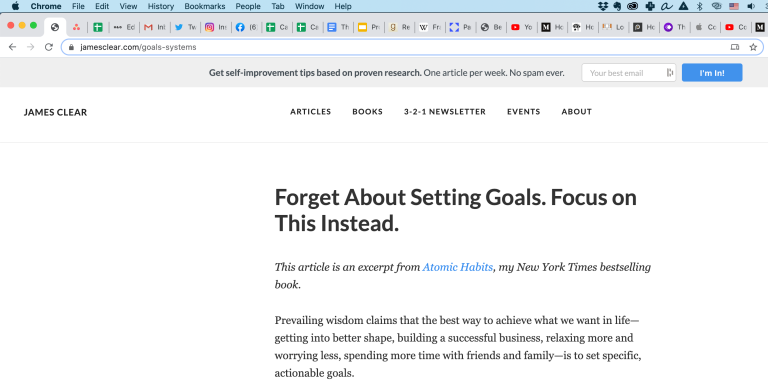
How Full-Screen Mode Helps Me Focus
With the release of macOS Catalina, I rediscovered how useful full-screen mode can be. I would open a long article, switch to full-screen, and start reading for much longer periods of time. However, I was still having to combat the distractions within the website I was currently reading from.

My next improvement was possible by zooming in on the content as I was able to display just the paragraphs I was reading and ignore other menus, popups, or alerts. While there are browser extensions to go into reader-mode, I have found out that I keep forgetting to use them. Perhaps it’s the simplicity of zooming-in with the trackpad, and then zooming-out after I have finished the article.

As this new way of reading content has become a habit, I have noticed that I can read many more long-form articles without getting distracted. The reading experience is also more enjoyable as your brain doesn’t have to actively resist clicking on these other tabs that promise new content to keep you distracted.
Last updated
2023-06-15